Well, the first question is, "what is an input list or monitor list"?: This is where you break down by each input going into the desk (or what you need sending to each monitor).
Let's assume the following input list is for a duet. One of the members is the drummer, the other plays semi-acoustic guitar and sings. Both need a monitor. Let's consider how many instruments and equipment is actually required:
So in this example, our duet have a list of 8 items.
That is a good start, but the engineer probably needs more detail. Maybe you have specific requirements about the type of boom stand, or what effects are required (such as compressor or reverb). Let's update the example list to:
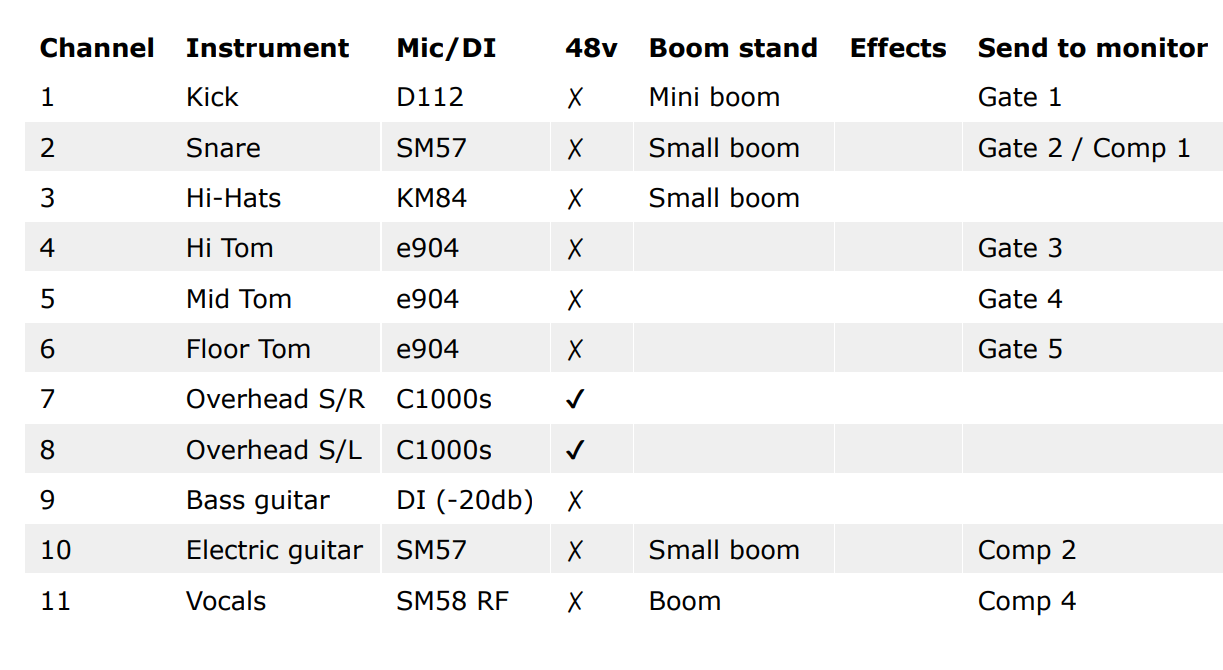
Now we need to also consider a monitor list. This shows the sound engineer what is required in each monitor.
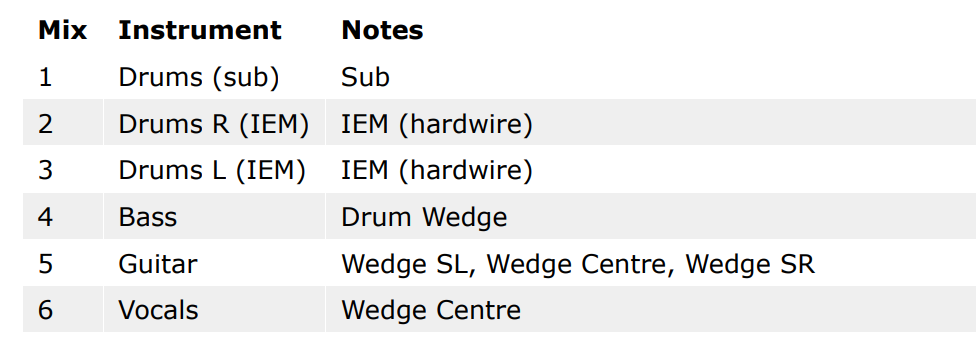
Stage Plan offers both input list and monitor list functionality for those with paid services. With a free stage plan, you can still provide more information under Band Details. With paid services, you can not only add input and monitor lists, but when you create a PDF, it prints in a way in which the engineer is likely to expect!